Like ‘How To Design Your First Website’ it is a simple, straight forward and basic Blog. There isn’t anything fancy about it. It is something you could quickly set up for yourself (no copying, of course).
But this doesn’t interest you. You are trying to set up your own blog with Blogger.com and I left you with a promise of showing you what to do with the settings.
So let’s get on with the basic settings…
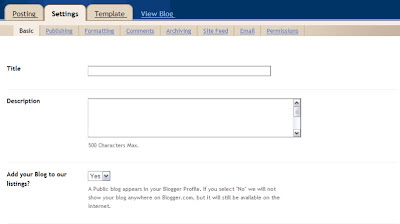
The picture above shows the basic settings page. There isn’t a great deal to do with the settings on this page other than to personalize with your title and description. The rest of the standard settings can be left as you find them.
Title...
Type the name of your Blog in the title box. For example…
How To Design Your First Website
(Use capitals for each of the words)
Description...
Here is where you place a brief description of your Blog. It’s a good idea to repeat the keywords 3 or 4 times to help the search engines. As an example, take a look at the description of How To Design Your First Website above…
"Welcome to how to design your first website, where you can follow the birth of a new website that shows you how you can easily design your own first successful website, even if you have never created a web page before. Simple websites are easy to create with free and easy to use web page creation software."
Add your Blog to our listings...
Leave this set to ‘Yes’ (the reasons are obvious)

Show Quick Editing on your Blog?...
Leave this setting as ‘Yes’
Show Email Post links?...
Leave this setting as ‘Yes’
For the global settings…
Show Compose Mode for all your Blogs...
Leave this setting as ‘Yes’

Show transliteration button for your posts?...
Unless you wish otherwise use ‘No’
Finally, Click Save Settings to register the changes you have made.
In the next post I’ll show you the settings I use for Publishing.
See you soon
Mike

No comments:
Post a Comment