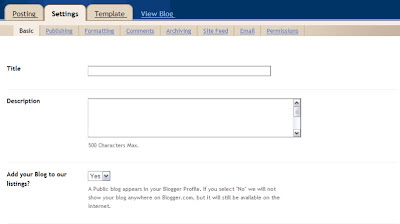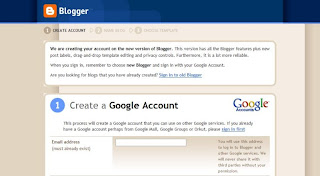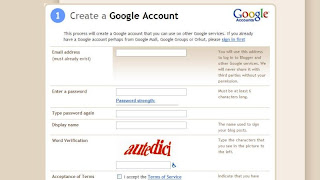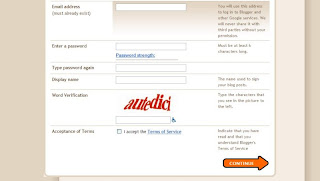So, your website is ready. It looks good. It has great content and you want to alert the whole world… It’s time to launch. You want to shout from the rooftops… You want as many customers as quickly as you can.
What you are going to hear me say will confuse you…
I don’t like pressure selling. It doesn’t matter if it’s your website, a market trader or store sales assistant… If you try it on me… I’ll turn and walk away.
Don’t you hate it?
A store salesperson stands in front of you and shouts “You will buy this…” (OR ELSE?)
Wouldn’t you walk away? You’d be thinking “In your dreams… Get lost! LOSER!”
Why wouldn’t you walk away? You can surely find another store selling the same stuff.
Is there really a threat? Is there a consequence of not buying from them?
- Do you want to feel bullied?
- Do you want to be threatened?
- Do you want to be ordered around?
NO!
You are independent minded. You have intellect. You have commonsense. You are free thinking…
You and I are intelligent people. Why would we want to be abused? What stupidity!
Why would anybody want to use bully-boy tactics to sell?
Yet, in much of our lives, we accept it. Our bosses threaten. Governments and Authorities threaten and demand. Corporations manipulate. We are told what to do all the time…
“And they call it freedom”
I could be wrong but I think…
“You aren’t like this… You don’t need it… You are better than this”
There is a fine line between being persuasive and rude. There is a fine line between sharing a joke with someone and being nasty at their expense.
What is it all about?… PERSUASION!
There is a world of difference between success and failure… a poor salesman might know all the selling tricks… A great salesperson knows about real sales success.
A great seller knows how you tick and tries to make you smile and feel good about yourself…
A master copywriter makes you feel like an equal… there is no doubt that…
- You feel good about yourself
- You like what you hear about the offer
- You are sure the product is great
- You are certain that you want it
So, by all means, SHOUT to get ATTENTION but persuade quietly, with care and consideration, showing your command with knowledge and skill. Most of all be confident that, by freely sharing your generosity along with good humor, wit and wisdom you can depend upon steadfast friends and honest, reliable return customers…
Something I didn’t fully understand years ago with my Art business... I knew nothing about selling or sales. There is a world of knowledge to gain.
The most incredible thing that I have learned from my website experience is that more you share the greater you know it will be returned…
This is why, in an early blog
How Relevant Is Your Website? I linked to Dawud Miracle’s article
Is Your Site Relevant? His self-confidence and generosity makes me certain that I shall return. When I ask for his help, I know that I’ll be talking with a true expert. I know that
www.healthywebdesign.com gives me the right sense of value…
Dawud’s kindness shows through…
www.healthywebdesign.com reflects his personality. I feel good about what he has to say… I want to know more.
Also, there’s Joe Vitale. I introduced him in
More About How To Make Yourself Feel Good About Yourself... It’s Easy . Here’s a man who has cost me dearly in time and money… A cost I am happy to pay.
He advertises that he is a top Copywriter… and I believe him.
Here’s a man who has given me so much in a short space of time. This is a man who writes words that make me feel good about myself. This is a man whose words I want to read… I don’t need to see his smiling face to know he has earned happiness.
From him I have learned that I can afford to share freely with you what I find. Joe Vitale shares with you the sources of his knowledge and comfort… he freely gives you names of people who have influenced him… he tells you the book titles so that you can find out for yourself. You can find him at…
www.mrfire.comDon’t you want your strengths and personality to show through your own successful website?
Don’t you want to share your enthusiasm and expert knowledge with people around the world who share your interests?
Dawud Miracle and Joe Vitale are two men who have convinced me that I want to listen and return to their websites.
What is stopping you from doing the same? “You could be pleasantly surprised when you do!”
Know this… You will be disappointed if you don’t do.
See you soon
Mike